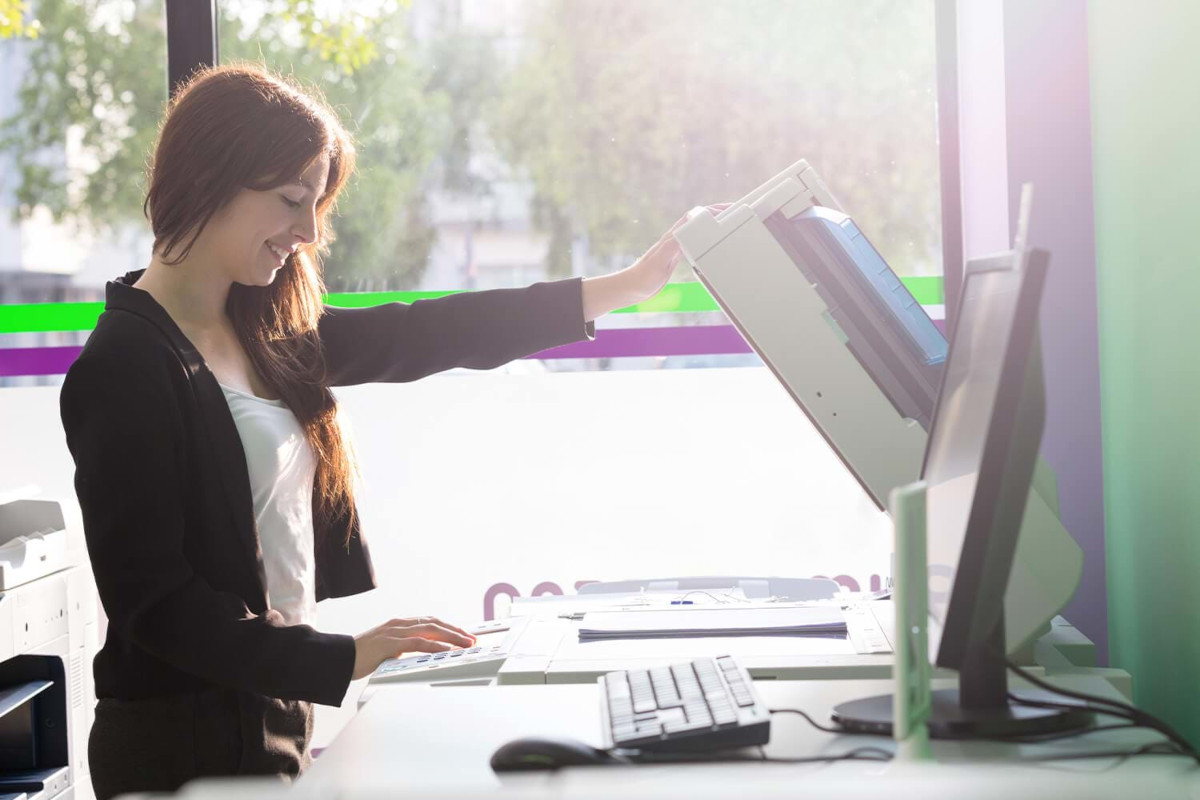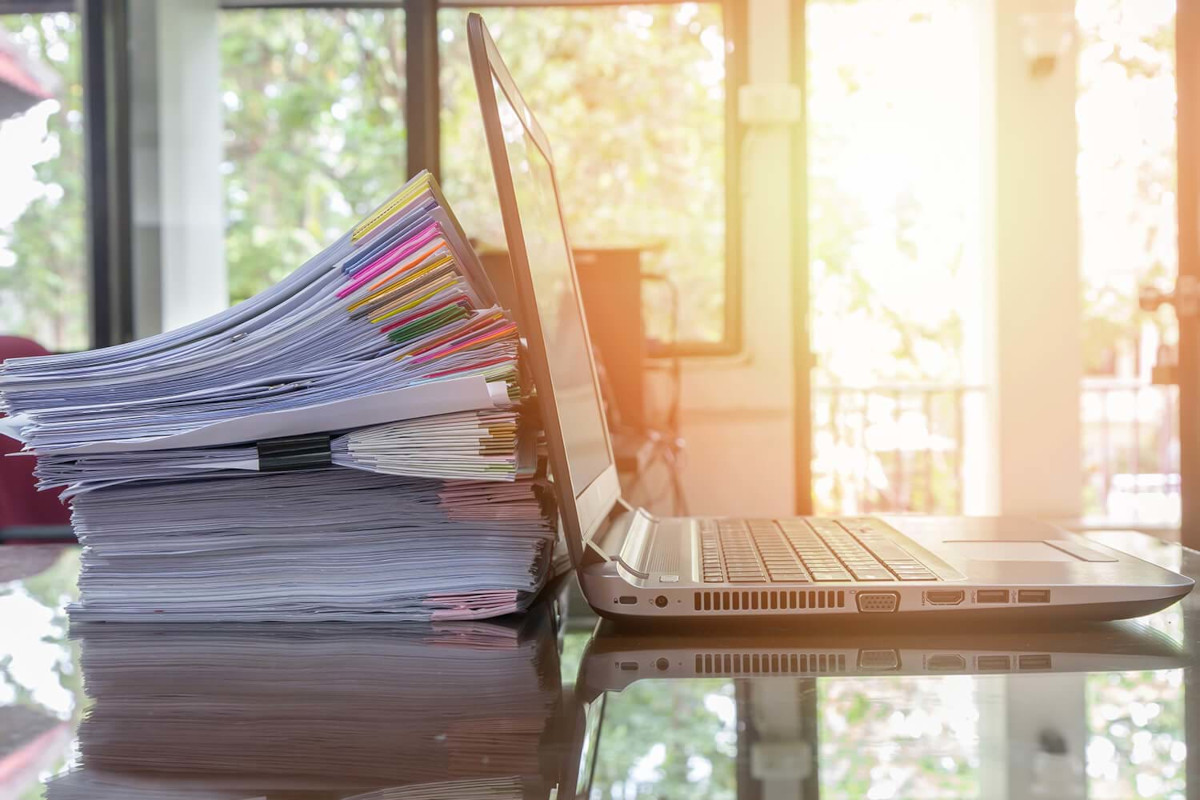July 2nd, 2025 by admin
As a leading provider of managed IT services and cybersecurity solutions, Complete Document Solutions (CDS) understands the paramount importance of robust network protection. One of the most crucial components of any comprehensive cybersecurity strategy...
Read Full Story »
Tags: benefits, cyber security, data
Posted in: Security
June 17th, 2025 by admin
Understanding the Hidden Costs of Unmanaged Printing
It might surprise many business owners to learn that printing remains one of the largest unmanaged expenses in most organizations. Studies show that companies typically spend between 1-3% of their...
Read Full Story »
Tags: business, print, productivity
Posted in: Managed IT Services
June 3rd, 2025 by admin
Data is the lifeblood of every business. From customer records to financial transactions, from employee information to proprietary documents, the data your company maintains is crucial to its survival and success. Yet many small and medium-sized businesses...
Read Full Story »
Tags: data, security
Posted in: Security
May 27th, 2025 by admin
The Paper Problem in Modern Business
Companies are drowning in paperwork. From essential contracts and invoices to marketing materials and internal communications, the sheer volume of documents that organizations handle daily can be overwhelming. While...
Read Full Story »
Tags: benefits, business, documents
Posted in: Document Solutions
May 23rd, 2025 by admin
Effective communication is more crucial than ever. Yet many companies still rely on outdated, expensive traditional phone systems that limit their potential for growth and collaboration. That's where Voice over Internet Protocol (VoIP) phone systems...
Read Full Story »
Tags: business, communication, voip
Posted in: Services
May 9th, 2025 by admin
As Southern California's premier Managed Technology Services Provider (MTSP), Complete Document Solutions, Inc. (CDS) is excited to announce the launch of our newly redesigned website at www.cdsla.com. This redesign reflects our comprehensive approach...
Read Full Story »
Tags: benefits, network, website
Posted in: Business
April 29th, 2025 by admin
We are proud to announce Complete Document Solutions, Inc. has been invited to attend the 24th Annual Technology Assurance Group (TAG) Convention in Louisville, Kentucky, from May 14-16, 2025. TAG is an organization of premier Managed Technology Services...
Read Full Story »
Tags: business, communication, managed, marketing, technology
Posted in: Press Releases
April 16th, 2025 by admin
Data breaches are an unfortunate norm in today's digital world, and traditional encryption techniques are no longer enough to prevent them. In addition, as businesses become more data-driven and regulations tighten, the pressure is on to rethink...
Read Full Story »
Tags: business, cyber security, data
Posted in: Security
April 14th, 2025 by admin
Don't let dust, disorganization, or neglect shorten the life of your devices. Follow these practical tips to protect your tech investments, maximize their performance, and make sure they last for years to come.
Give your devices the treatment they...
Read Full Story »
Tags: business, hardware, network
Posted in: Network
April 9th, 2025 by admin
AI (artificial intelligence) has come a long way from its early days of powering chatbots and automated emails. With Microsoft's new Copilot Studio, the evolution continues through AI agents designed to function as digital coworkers that proactively...
Read Full Story »
Tags: benefits, business, microsoft
Posted in: Microsoft