Your business uses several online tools on a daily basis — from email to social media to storage — and all of these tools require a username and a password. Unfortunately, juggling multiple unique passwords can be difficult. In fact, a recent study found that a typical user manages around 100 passwords!
This is where a password manager can help. In this blog, we’ll discuss how it works and how it can benefit your business.
What is a password manager?
A password manager is a program that securely stores and manages a user’s login credentials. Instead of having to remember dozens of passwords or using the same passwords across multiple sites, you can leverage a password manager to do the hard work for you.
There are three common types of password managers:
- Desktop password managers: These password managers encrypt and store passwords directly on a user’s device, limiting the risk of data breaches.
- Cloud-based password managers: These programs reside in the cloud and can be accessed from any device, regardless of location or network. This makes passwords readily available from anywhere.
- Single sign-on password managers: Commonly used in a corporate setting, single sign-on password managers require only one set of login credentials to gain access to all websites and accounts that a user visits and uses for work.
How does a password manager work?
A password manager records all login credentials and protects them using a secure master password. The next time you log in to a website or service, it will automatically fill in your username and password. If a website doesn’t allow autofill, a password manager lets you copy the login credentials to paste in the username and password fields.
For every new online account you create, your password manager will suggest a strong password for you. It will even save the new password so you don’t have to memorize it.
FREE eBook download: 3 Essential types of cybersecurity solutions for your business
Why should your business implement a password manager?
Here are a few compelling reasons why:
1. Employees use weak passwords
According to a recent study by cybersecurity provider NordPass, many people still use easy-to-guess passwords like “123456,” “qwerty,” and “password.” If your employees use these passwords, cybercriminals can easily infiltrate your sensitive data. By using a password manager, your employees can generate secure passwords that threat actors cannot easily crack.
2. Employees write down passwords
If your company requires frequent password changes, it can result in password fatigue among employees. As a result, they might write down their passwords on sticky notes and leave them in the open for others to easily see. With a password manager, new passwords are automatically saved and encrypted, eliminating the need to memorize them or write them down.
3. Password managers can improve employee productivity
Password managers automatically log users into their accounts, which means employees no longer need to manually search for and enter their usernames and passwords. This translates to reduced workflow interruptions, allowing your team to focus on their tasks.
4. Password managers can defend against phishing attacks
Phishing attacks are one of the most effective methods cybercriminals use to steal login credentials. While these emails appear to come from legitimate sources, they send unsuspecting users to fraudulent login screens that will capture their login information. Thankfully, password managers won’t fill in a password if they don’t recognize the domain name.
5. Password managers support multifactor authentication (MFA)
MFA requires users to provide two or more proofs of their identity, such as a fingerprint or facial scan, or a one-time passcode sent to the account owner’s smartphone. This way, even if a cybercriminal acquires the user’s master password, they won’t be able to access the account without providing the subsequent authentication factors.
6. They can check the dark web for breaches
Password managers typically come with dark web monitoring, which checks email addresses against a database of stolen credentials to see if they have been involved in any breaches. If the scan confirms a data breach, you will immediately be informed of what steps you need to take to secure your account.
For powerful cybersecurity protection for your California business, partner with Complete Document Solutions. We won’t just secure your corporate accounts with strong passwords and password managers, but we will also deploy reliable solutions to ensure maximum protection for your IT infrastructure. Talk to us today for a FREE network and IT assessment.

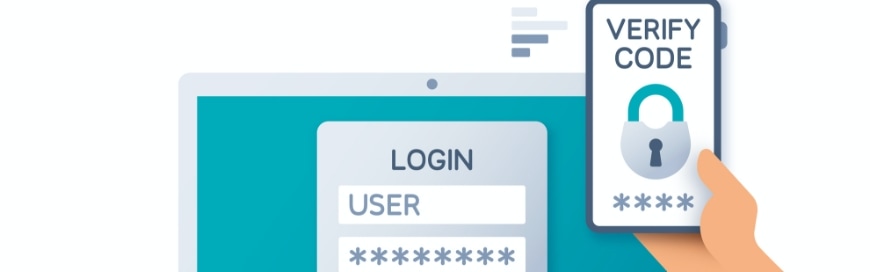

Leave a comment!