The COVID-19 pandemic forced a lot of businesses in Southern California to switch to a work from home setup. And with the new stay at home orders issued by Gov. Gavin Newsom, people will have to wait a while longer before they can go back to working in a normal office setting.
While working from home is a good way to keep your business running, every time you and your employees go online, prying eyes are often observing your activities — and your private information — using spyware.
What is spyware?
Spyware is malicious software (malware) designed to infect computers and mobile devices and monitor your online activity, such as what sites you visit, and online transactions. Some spyware can even record credit card numbers and login credentials. Spyware usually comes bundled with legitimate software, or can be unwittingly downloaded by clicking on links or downloading attachments in malicious emails, or by visiting a compromised website.
What are the types of spyware?
Spyware is not one specific program. It's a category of malware that includes:
1. Adware
Adware is a software application that displays advertising banners while other programs are running. The banners are delivered as bars or pop-up windows that appear on a website's user interface. Adware can track your browsing activities such as downloads and search history. The data can then be sold to third parties without your knowledge for targeted advertising.
2. Keyloggers
Keyloggers are programs that can record keystrokes on a keyboard. Employers use it to monitor their employees, but cybercriminals use it to steal sensitive information like credit card numbers and login credentials.
3. Trojans
Trojans are programs that appear legitimate and harmless but are, in fact, malicious. Once installed, they can:
- Give cybercriminals access to the infected computer
- Download and install additional malware
- Monitor your browsing activity
- Record keyboard strokes
- Turn your computer into a zombie computer that cybercriminals can use for click fraud schemes
4. Mobile spyware
Mobile spyware is designed to infect mobile devices through short message service (SMS) or multimedia messaging service (MMS). This type of spyware doesn't need any user interaction to execute commands, and once it infects a mobile device, it can record calls, use the device's camera for spying, and track the user's location via global positioning satellite (GPS) technology.
Signs that your computer or mobile device is infected with spyware
There are telltale signs that your computer or device is infected with spyware, such as:
- Your computer suddenly slows down or lags while performing specific tasks.
- Your browser's default home page has suddenly changed.
- Unknown browser extensions are automatically installed without your knowledge.
- Antivirus and anti-malware software are not working properly.
- The camera and microphone on your mobile device turn on automatically.
How can you protect yourself from spyware?
The best way you can prevent spyware from infecting your computer is to implement strict cybersecurity practices including:
1. Installing antivirus software and anti-spyware tools
There are various antivirus and anti-spyware software available that can detect and remove malicious tracking software. Some anti-spyware tools can continuously scan your computer, while others need to be manually started. When choosing or downloading any type of security software, always read user reviews and download only from trusted websites.
2. Using pop-up blockers
Today's browsers now come with built-in pop-up blockers. Make sure they're enabled, and the filter is set on high to stop any pop-up from getting through. Check out these guides on how to enable pop-up blockers on Google Chrome, Microsoft Edge, and Mozilla Firefox.
3. Updating all software and operating systems
Software updates come with security patches to fix known vulnerabilities, so computers using outdated software are at high risk of getting infected with spyware. To ensure your operating systems, programs, and applications are regularly updated, enable auto update on your computers and devices.
4. Avoiding suspicious emails
Cybercriminals love using email for phishing scams and malware delivery, which is why you should stay away from suspicious emails or those coming from unknown sources.
5. Staying away from links in text messages
Aside from phishing emails, text messages can also contain links that send the user to a fraudulent website where users are asked to input confidential information, which cybercriminals can then steal.
As long as you're using internet-connected devices, there's always the threat of being infected by spyware and other malware. To keep your business safe from these threats, you need the help of a reliable managed IT services provider like Complete Document Solutions. Give us a call today to learn more about our services.

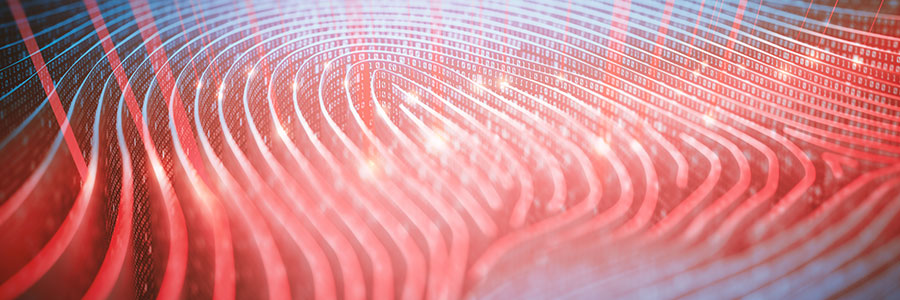

Leave a comment!