If you're a mid-sized business transitioning to a work from home (WFH) setup, slow internet is bound to cause problems. Residential internet connections are not as good as enterprise-level ones, and your home network might not be equipped to handle video conferencing, file sharing, and other work tasks requiring a sufficient amount of bandwidth.
You need to know what internet speeds you're experiencing before you can blame your connection for any issues. Visit speedtest.net and click Go to receive an accurate measurement of your home internet speed. Note that it may be slower than what your internet provider claims. 10 Mbps should be sufficient for most WFH-related tasks. If your speed test shows something slower than that, here are some ways you can boost the internet speed in your home.
#1 Reset the router
This may sound like a standard tech support answer, but resetting your router does boost your internet speed. But don't confuse resetting your router with rebooting it. Rebooting your router is merely turning it off for a few moments, then turning it on again. Resetting your router will return it to its default settings where it can operate at optimum levels. Note that a router reset will erase your current network settings including network names and passwords, so have a network technician walk you through the process.
If you want to save your router's current settings before resetting it, you can access and save the settings by typing "192.168.1.1" into your web browser. Once saved, you can download your router's current settings to your computer and then reset it through its web interface or via a physical reset button (usually found at the back of the router).
#2 Turn off idle devices
Mobile devices and gaming consoles can consume a lot of bandwidth by downloading software updates without your knowledge. Make sure to turn off these devices before you start working to ensure your internet's speed is not disrupted.
#3 Scan your computer for malware
Malware is another cause of poor internet performance. For instance, spyware has a nasty habit of monopolizing your internet's bandwidth and interfering with your browser. The problem can quickly get out of control if your computer is infected with multiple types of spyware at once. Not only will you experience sluggish internet connections, but there's also a possibility that you can lose your connection altogether.
Computer viruses are another type of malware responsible for disrupting your internet’s speed. When a virus infects your computer, it will attempt to infect other computers by sending copies of itself using your email. Some viruses can multiply so quickly that they consume your computer's hardware resources as well as your internet's bandwidth. To prevent this, it's best to scan your computer for any malware at least once a week using trusted antivirus software.
#4 Use a wired connection
While wireless internet is the most convenient option, it can also suffer from latency issues. If you want to prevent lagging and latency problems, connect your computer directly to your router via an Ethernet cable. The ability of a wired connection to deliver data faster than Wi-Fi makes it an ideal option, especially for real-time activities such as video conferencing or co-authoring a cloud document with someone across town.
#5 Buy a new router
If you're using an old router, chances are it's not performing as well as it used to. Just like computers and other devices, router performance will degrade over time. And it's not just about degrading hardware. With new Wi-Fi technology released almost every year, a well-maintained router from three years ago may not be able to keep up with an overused router purchased within the last year. Your internet speed may significantly improve if you buy a new router. If you're renting equipment from your internet service provider (ISP), you can ask them to replace your current router with a newer model.
#6 Upgrade your internet service
If you've tried all the suggestions mentioned above and still experience sluggish internet connections, it's probably time to upgrade your service. You can pay your current provider extra to upgrade your subscription, or you might want to consider switching to a new one. Just be sure to do some research before signing to a new ISP.
To ensure your employees are productive while working at home, you can partner with a trusted managed IT services provider (MSP) like Complete Document Solutions. We can provide them with the tools and support they need to manage the day-to-day operations of your company. To learn more about the benefits of working with an MSP, download our free eBook today.

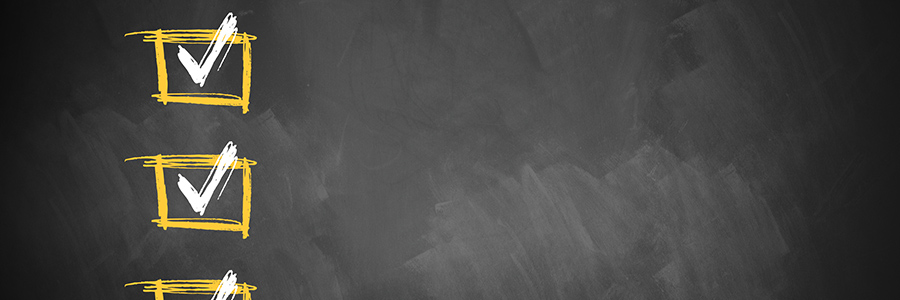
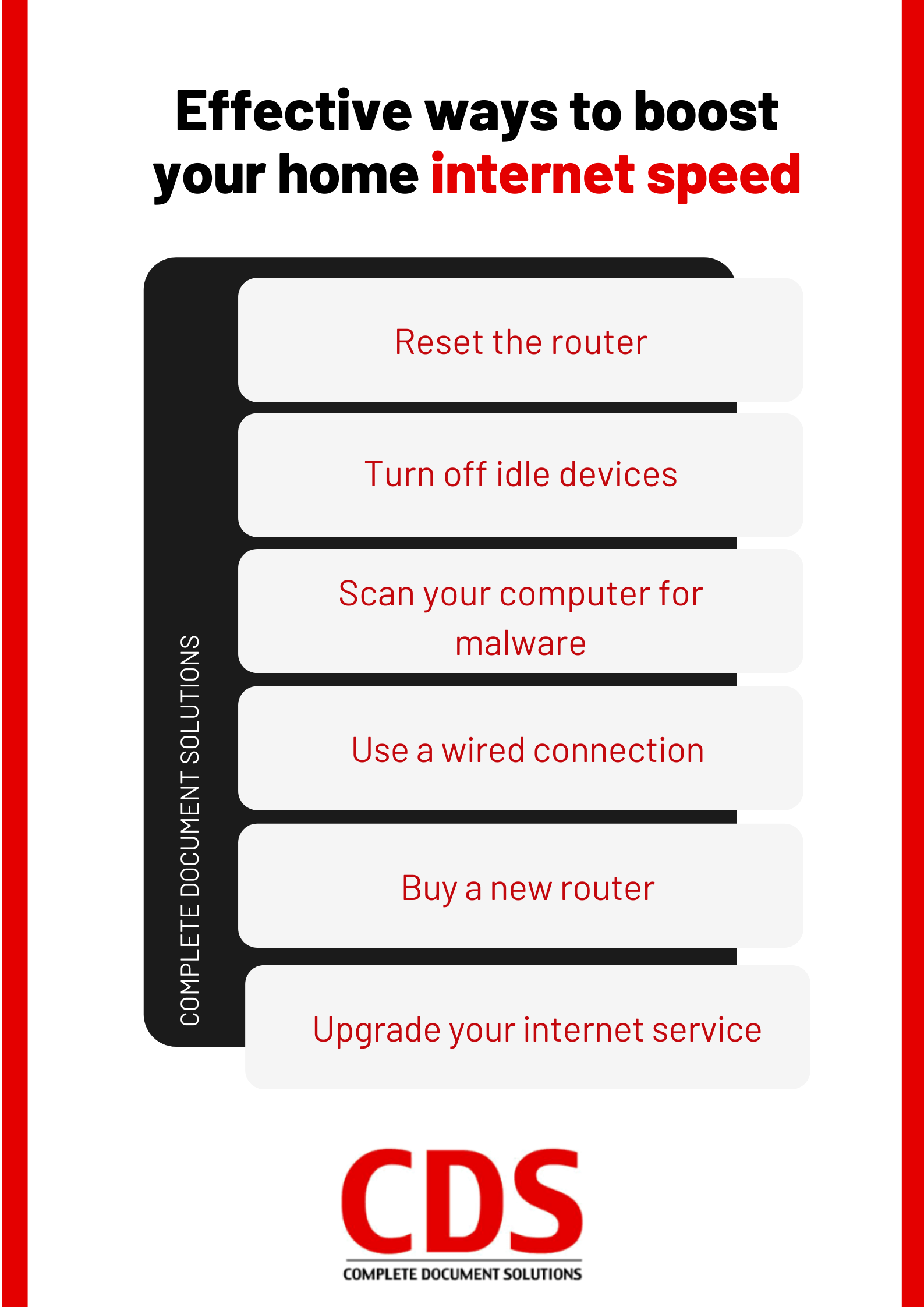

Leave a comment!