Is your PC acting strange? Is it loading slower than usual? Were you working on an important project when pop-ups suddenly started showing up on your screen? These signs can point to a glitch or a bug, but they can also signal that your computer is infected with malware.
What is malware?
Malware, short for malicious software, is a program created by cybercriminals to launch cyberattacks against individuals and businesses. These attacks are meant to give them access to your company's network so they could do actions without your permission such as destroy your data or prevent you from accessing it.
What are the warning signs of a malware infection?
There are many signs that your computer is infected by malware. Some of them are outright obvious, while others are more discreet. Here are the signs you have to watch out for.
#1 The sudden appearance of pop-ups
Unexpected pop-ups that appear on your screen even if you're not browsing the web is a typical sign of a malware infection. Commonly called adware, this type of malware bombards you with various advertisements that can lead you to websites designed to infect your computer with more malware. Whatever you do, never click on these pop-ups.
#2 You keep getting redirected to other sites
Have you ever tried going to Google only to be redirected to another unfamiliar site? If yes, then you've got a problem on your hands. A type of malware called Trojan can sometimes redirect your browser to a compromised website to steal your information. One good example is a banking Trojan. Banking Trojans take you to a site that looks identical to your bank's real site to trick you into giving away your account information.
#3 Your computer's performance slows down
Some types of malware are notorious for slowing down your operating system (OS) and disabling your system tools. They cause normal activities such as browsing the internet or opening applications to take longer than usual.
#4 You get a demand for ransom
One type of malware that hackers often use is called ransomware. This malicious program is coded to encrypt all your files, denying you of any access. It then displays the hacker’s message saying that the only way for you to regain access to your files is by paying a ransom.
How was my computer infected with malware?
Malware can infect your computer in various ways depending on the strain. However, most types of malware require some sort of user action to initiate or spread. The most common methods of delivering malware are email, a compromised link, or an executable file. Some malware can even be delivered through social media.
How can I protect myself from malware?
Here are two ways you can defend your network from malware: cybersecurity software solutions and user vigilance.
When choosing an anti-malware program, look for the following features:
- It can run regular checks on system files and downloaded programs automatically
- It can be configured to update automatically.
- It should be able to flag suspicious and fake websites.
- It should come with spam-filtering technology.
- It should include a password and account management tool.
- It should be easy to use.
Aside from using anti-malware programs, training yourself and your employees on malware prevention is one of the best ways to avoid infection. Learn to identify compromised emails, links, and websites. Teach everyone to apply data security best practices such as using an encryption program, which will ensure that no one else can read your data without the correct decryption key.
Staying vigilant and observing proper cybersecurity policies is one of the best ways to keep your network safe from malware. Here at Complete Document Solutions, our IT experts are ready to provide your company with the latest anti-malware software to keep your data safe from hackers. To learn more about our cybersecurity services, download our free eBook now.


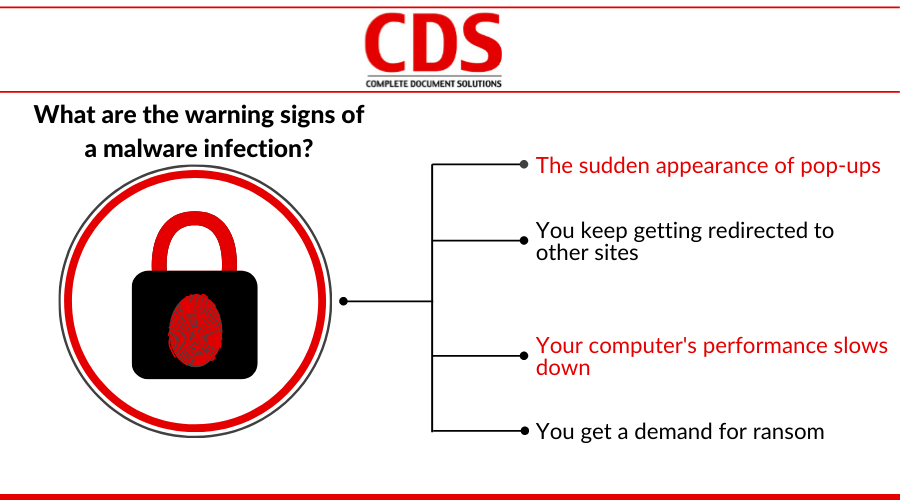

Leave a comment!